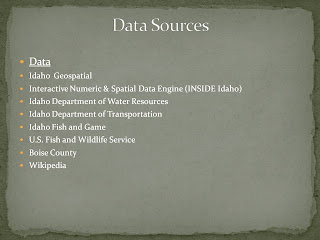That's all for this semester. Whew!
Saturday, August 7, 2010
Saturday, July 24, 2010
Week 10-Homeland Security
NORAD Buffers and Line of Sight Analysis
This week's lab was somewhat straight forward for me until Deliverables 3 and 4 came into the equation. Things seem to get a disjointed after creating the viewshed. It seemed that no matter where I placed my observation points, the entrance tunnel was visible...........even if I put the point 5 miles from the site. I redid this sequence a number of times and eventually came up with a sight line was at least partially obscured. Deliverable 4 took me over 10 hours to produce as I couldn't come up with anything that came close to a 3d rendering. I believe there was something with the orthoimage that wasn't allowing this. I went back to my last Week 9 drawing and re-exported the file again...........(I actually did around 6-8 combinations before this), and for some unknown reasoning I was able to come up a Deliverable 4 that was 3d ish. I wasn't able to manipulate it very well without significant distortion. Fortunately the copy and past of the sight line into the ArcScene went smooth, except it was a grey color and not green/red. This week took me about a whole day more than I planned but I felt more comfortable with buffers, label and the intersect tool and the exercise as shown seems like some good practical skills to have.
Wednesday, July 7, 2010
Week 8-Washington D.C. Crime
Analysis of Crime in Washington D.C. for August, 2009
Map Showing Crime for August 2009 in Proximity
to Police Stations
Map Showing the Density of Stolen Autos within D.C. and the Time of Day of the Theft
I enjoyed this week and appreciated the walk-through on how to do the analysis. Some of the difficulties I experienced were with the Geocoding exercise and manipulating the graphs. I never did get the graphs to display like I wanted and have no idea how to get all of the elements you want on your graph...........especially if it has names on the x axis. Overall the projected went smoothly as the instructions were stellar. An enjoyable experience after pure frustration on Week 7.
Map Showing Crime for August 2009 in Proximity
to Police Stations
Map Showing the Density of Stolen Autos within D.C. and the Time of Day of the Theft
I enjoyed this week and appreciated the walk-through on how to do the analysis. Some of the difficulties I experienced were with the Geocoding exercise and manipulating the graphs. I never did get the graphs to display like I wanted and have no idea how to get all of the elements you want on your graph...........especially if it has names on the x axis. Overall the projected went smoothly as the instructions were stellar. An enjoyable experience after pure frustration on Week 7.
Thursday, July 1, 2010
Week 8-On your own-Boise, ID
Week 8-- Boise, Idaho--Weighted Analysis
This project was to show a basemap of Boise, Idaho, a distance analysis from the State Capital and the airport, then do a weighted analysis of the median home values and based on a certain age group. I started the with assembling the basemap for the area. There were a few minor projection and clipping problems, but overall I thought it went well. After the distance analysis, I tried for approximately three days to get sets of data that I could join together. The census tracts contained approximately 3700 tracts. The census tables contained only 50+/- records. I could see that I need to truncate or reclassify the 3700 tracts into the 50 records. I tried everything that I know how to do. So in the end I wasn't able to do the weighted analysis as I had a roadblock I couldn't pass. In retrospect, I should have chosen a Florida county where the data may have been cleaner.
Basically a real bummer of a week after a great start!
Boise, Idaho Basemap
This project was to show a basemap of Boise, Idaho, a distance analysis from the State Capital and the airport, then do a weighted analysis of the median home values and based on a certain age group. I started the with assembling the basemap for the area. There were a few minor projection and clipping problems, but overall I thought it went well. After the distance analysis, I tried for approximately three days to get sets of data that I could join together. The census tracts contained approximately 3700 tracts. The census tables contained only 50+/- records. I could see that I need to truncate or reclassify the 3700 tracts into the 50 records. I tried everything that I know how to do. So in the end I wasn't able to do the weighted analysis as I had a roadblock I couldn't pass. In retrospect, I should have chosen a Florida county where the data may have been cleaner.
Basically a real bummer of a week after a great start!
Boise, Idaho Basemap
Distances from the Idaho State Capital and Boise Airport
Wednesday, June 23, 2010
Week 6-Alachua County, FL
Location Decisions for Couple Relocating to Gainesville, FL Area
I found this exercise to be very educational in seeing the steps necessary to produce this analysis. The instructions were very clear and I had no difficulties in doing the tasks. The most challenging parts were putting the multiple data frames together for the maps, trying to develop meaningful legends (hard) and understanding the transition from classification to a value based system.
Comments on the Weighted Overlays:
The two weighted overlays show that there could be many factors that influence the outcome of a situation. In this particular example the couple has chosen to use 4 parameters for the analysis. The parameters being: proximity to the University and hospitals, demographics of the age of the population (showing the area with the most 40-49 year olds) and the median home values in the area. Two different outcomes were weighted for the analysis. Analysis 1 shows equal weighting, or 25% for each parameter. Analysis 2 shows the proximity to the University and hospitals comprising 80% of the analysis. Based on the analyses both show the same tracts as being the best place to live. These tracts are on the west side of the city. I believe that by having a thorough interview with the couple would help with the weighting. This would most likely skew the results. Other factors that may play into the analyses are travel times to the University and hospitals and the schedules that the couple may need to adhere to. So it could be that the Dr. may have higher priorites to be in proximity to a hospital than than the professor travelling to the University. The results may also change if the the couple has a lower budget for housing and would choose to obtain a property below the highest median value of the area.
I found this exercise to be very educational in seeing the steps necessary to produce this analysis. The instructions were very clear and I had no difficulties in doing the tasks. The most challenging parts were putting the multiple data frames together for the maps, trying to develop meaningful legends (hard) and understanding the transition from classification to a value based system.
Comments on the Weighted Overlays:
The two weighted overlays show that there could be many factors that influence the outcome of a situation. In this particular example the couple has chosen to use 4 parameters for the analysis. The parameters being: proximity to the University and hospitals, demographics of the age of the population (showing the area with the most 40-49 year olds) and the median home values in the area. Two different outcomes were weighted for the analysis. Analysis 1 shows equal weighting, or 25% for each parameter. Analysis 2 shows the proximity to the University and hospitals comprising 80% of the analysis. Based on the analyses both show the same tracts as being the best place to live. These tracts are on the west side of the city. I believe that by having a thorough interview with the couple would help with the weighting. This would most likely skew the results. Other factors that may play into the analyses are travel times to the University and hospitals and the schedules that the couple may need to adhere to. So it could be that the Dr. may have higher priorites to be in proximity to a hospital than than the professor travelling to the University. The results may also change if the the couple has a lower budget for housing and would choose to obtain a property below the highest median value of the area.
Wednesday, June 16, 2010
Week 5-Urban Planning and Impact Assessment
ESRI-Urban Planning and Impact Assessment-Module 5 Exercises
This maps shows the occupancy percentage of University Students for Pewter City. Pewter City is a fictitious city developed by the Australia's Queensland State Government, Department of Natural Resources. 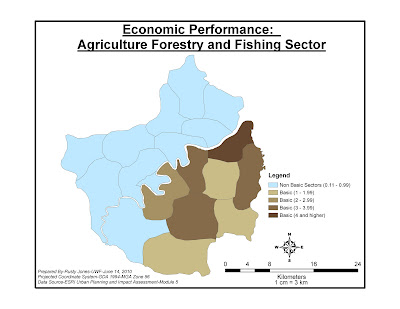
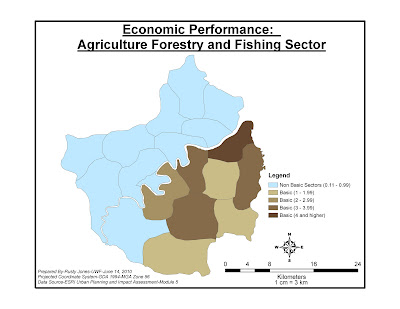
This map shows the Location Quotient (LQ) for the Peltrum Region (fictitious). This in order to understand what industries are driving the economy of a region. This maps shows the LQ for the Agriculture and Fishing Sectors within the Peltrum region and the basic and non-basic sectors.
These exercises where valuable for me in learning about creating queries, template and legend layouts, joins and spatial selections.
Sunday, June 13, 2010
Oil Animation Exercise
Deepwater Horizon Oil Spill Animation Sequence
Link below:
http://students.uwf.edu/rgj1/Oil%20Animation/RGJ-OilAnimation061310.avi
GIS Disaster Response in the Deepwater Horizon Oil Spill
The role of GIS in the Deepwater Horizon Oil Spill has played a crucial role. When a disaster such as this has occurred, time and information is urgently needed. Time is something that can't be changed but information can. This is where GIS has been a tremendous help. In the initial stages after the disaster occurred, the need for organization was great. Thad Allen of the U.S. Coast Guard was named as Incident Commander to develop this organization. It is assumed by this observer that the Incident Commander developed teams to respond to the disaster. One of teams of first responders is undoubtedly the GIS team. With maps being a universal way of communicating, the GIS team was tasked with creating maps portraying the size and projected movement of the oil spill. This type of information is critical to prepare for the disaster. Remote Sensing is a valuable tool that was used in conjunction with on the water teams to help give some scope to the size of the spill and growth. This information has been supplied to the appropriate agencies to develop a projected landfall track of the spill. This is necessary to the Incident Command and other government officials to make judgments on where to concentrate available resources.
GIS products have not been limited to maps, but graphs, tables and other written materials too. This information has allowed placement of booms and construction of barriers in efforts to prevent damage to the sensitive shoreline. In addition, this information has been a tool in planning with the mobilization of people and boats for skimming and beach clean-up operations.
In places where the damage has already occurred, the GIS team has played a key role by measuring the extent of the damage. This has helped land managers, property owners and government officials in dispatching available resources to try and mitigate further damage to beaches, wetlands, wildlife, fish and residents of the Gulf coast. This information is also vital in determining an actual cost of this disaster. This cost is rising until the time the oil well is capped and final damage assessments are determined.
As this brief narrative states GIS is a vital element in this oil spill disaster response. GIS will continue to be an important factor in monitoring the movement of the spill, damage assessment and also in the recovery process for years (unfortunately) to come.
Link below:
http://students.uwf.edu/rgj1/Oil%20Animation/RGJ-OilAnimation061310.avi
GIS Disaster Response in the Deepwater Horizon Oil Spill
The role of GIS in the Deepwater Horizon Oil Spill has played a crucial role. When a disaster such as this has occurred, time and information is urgently needed. Time is something that can't be changed but information can. This is where GIS has been a tremendous help. In the initial stages after the disaster occurred, the need for organization was great. Thad Allen of the U.S. Coast Guard was named as Incident Commander to develop this organization. It is assumed by this observer that the Incident Commander developed teams to respond to the disaster. One of teams of first responders is undoubtedly the GIS team. With maps being a universal way of communicating, the GIS team was tasked with creating maps portraying the size and projected movement of the oil spill. This type of information is critical to prepare for the disaster. Remote Sensing is a valuable tool that was used in conjunction with on the water teams to help give some scope to the size of the spill and growth. This information has been supplied to the appropriate agencies to develop a projected landfall track of the spill. This is necessary to the Incident Command and other government officials to make judgments on where to concentrate available resources.
GIS products have not been limited to maps, but graphs, tables and other written materials too. This information has allowed placement of booms and construction of barriers in efforts to prevent damage to the sensitive shoreline. In addition, this information has been a tool in planning with the mobilization of people and boats for skimming and beach clean-up operations.
In places where the damage has already occurred, the GIS team has played a key role by measuring the extent of the damage. This has helped land managers, property owners and government officials in dispatching available resources to try and mitigate further damage to beaches, wetlands, wildlife, fish and residents of the Gulf coast. This information is also vital in determining an actual cost of this disaster. This cost is rising until the time the oil well is capped and final damage assessments are determined.
As this brief narrative states GIS is a vital element in this oil spill disaster response. GIS will continue to be an important factor in monitoring the movement of the spill, damage assessment and also in the recovery process for years (unfortunately) to come.
Wednesday, June 9, 2010
Week 4-Deepwater Horizon Oil Spill
Fishing Closure-Environmental Sensitive Index Mapping
Cape San Blas, Florida--Map No. 41
Part 1
Google Earth-Fishing Closure May 25, 2010
I orginally had some issues with the projection and tracing operations in developing this map, but in the end I believe it all came together. I learned a lot on checking my data.
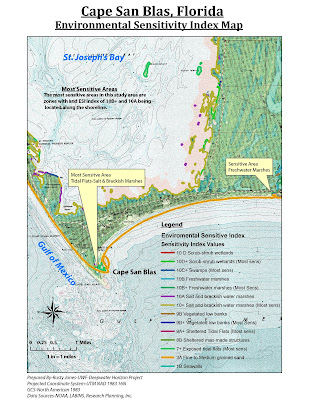
Cape San Blas, Florida--Map No. 41
Part 1
Google Earth-Fishing Closure May 25, 2010
I orginally had some issues with the projection and tracing operations in developing this map, but in the end I believe it all came together. I learned a lot on checking my data.
Environmental Sensitive Mapping-ESI Index Mapping
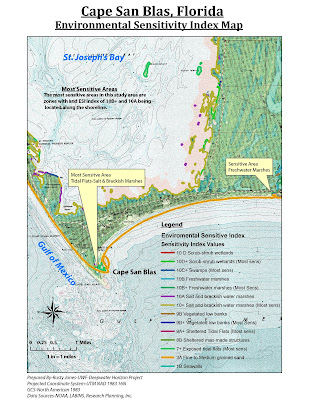
This weeks submittal had a number of challenges and opportunities for learning. The first challenge was getting the DRG Quad map file to project correctly. It took quite some time and eventually, I went back and changed the projection for the whole project to NAD 83-UTM-16N. After the change, the quad file came into the project correctly but the graphic display was really terrible and very grainy. After seeing this I went back to LABINS and downloaded the DOQQ files for the study area. The files downloaded and projected seemlessly. When I was nearly completed with the project, I tested an export of the DRG file and found that it exported fine. I'm not sure why it looks terrible in the drawing but fine in a jpeg export. After seeing this I went back and reworked all of my maps to display the DRG, as the project requirements requested. I did include one of the DOQQ files for reference. One thing that I noticed was the beach at Cape San Blas has eroded since the DRG-Quad was mapped. Interesting! If I had the project to do over again, I would perhaps pick an area that had a larger population area. I was a bit surprised that there wasn't more booming planned for the area, but perhaps there are higher priority areas? I also would have liked to add more graphs and tables, but ran out of time with nearly 50+ hours into the whole project.
Wednesday, June 2, 2010
Week 3-Hurricanes
Hurricane Katrina-Analysis of Flooding in Hancock, Harrison & Jackson Counties, Mississsippi
I thought this project was straight forward as the instructions were excellent. Although I did have a few stumples with the labels and getting my symbology where I wanted it. If there was more time I would have liked to place some labels on the places, but thought the overall exercise was to show the extent of the flooding. I also was unclear why we put the churches layer into the drawing, unless it was to show potential shelters. I believe a more pertinent statistic would have been to show the population center within the county as this would have shown the officials where damage, help and rebuilding would most likely be needed.
I thought this project was straight forward as the instructions were excellent. Although I did have a few stumples with the labels and getting my symbology where I wanted it. If there was more time I would have liked to place some labels on the places, but thought the overall exercise was to show the extent of the flooding. I also was unclear why we put the churches layer into the drawing, unless it was to show potential shelters. I believe a more pertinent statistic would have been to show the population center within the county as this would have shown the officials where damage, help and rebuilding would most likely be needed.
Monday, April 26, 2010
Final Project-Bobwhite Manatee Electric Transmission Line
Bobwhite Manatee Links
Presentation Link:
Presentation
Summary Link:
Written Summary
"THAT'S A WRAP"....................for Semester 1---------Intro to GIS
Presentation Link:
Presentation
Summary Link:
Written Summary
"THAT'S A WRAP"....................for Semester 1---------Intro to GIS
Saturday, April 10, 2010
Lab 11-Labels, Spatial Analyst and 3D Analyst
Part 1-Labels
I thought this lab was real informative, although it will take me some practice to understand all of the features that are available. It was a little time consuming, but I think well worth it for future map submittals.
Part 2-Spatial Analyst
This seemed pretty straight forward and was interesting to see another way to set up the geoprocessing.
This part of the lab had a number of cool features with the reclassification although the ESRI exercise seemed to have some unexplained errors. I can see this having a number of "real world" applications.
Part 3-3D Analyst
I enjoyed using the ArcScene module. This exercise was real exciting for me to use as Mt. Shavano is fairly close to my home, being about 45-50 miles away. I have also done a bit of surveying at the flanks of the mountain, so it really was a fun module and hope to learn more about ArcScene in the future. I also enjoyed the line of sight exercise as it seemed as though it could be real helpful for siting cell towers or showing a group of people in a PPGIS setting about line of sight issues. Although the line of sight exercise seemed to have some issues with my computer..........maybe I need a better graphics card for this kind of work?
Sunday, March 21, 2010
Week 9-Vector Analysis II
Lab 9-Potential Campground Sites
I thought this was a fun and interesting Lab. It seemed that the operations of buffering and overlay have a lot of "real world" applications and it was educational learning the sequence to perform these tasks. I had a few stumbles along the way but doing it a few times and a few different ways promoted more (hopefully!) understanding.
Q1: Which tool did you use? Was there any noticeable difference between it's results and the results from the instructions?
I used the intersect tool. I did not notice any difference between its results and the results from using the union tool for this example.
Q2: Which tool did you use here? Why?
I used the Erase tool. The erase tool was used to create a new feature class by removing portions of the buffer areas that were overlapped by the conservation areas.
Q3: How many features are in this layer? What is the area of the largest feature? What is the area of the smallest feature?
I counted 79 features in this layer. The largest area polygon is 776,503 square meters. The smallest area polygon is 748 square meters.
Wednesday, March 17, 2010
Spring Break Lab
Gulf County Largest Parcel Owners
I thought this was an interesting exercise. After computing the data, I was sure I didn't do it correctly, as it said the St. Joseph Land & Dev. Co had 198,000 acres. After reviewing some other Gulf County statistics, I saw that they did indeed own about 80% of the county. The last two exercises has shown me the power of joining. I also learned about the "create a layer from current selection". Great tools.
I thought this was an interesting exercise. After computing the data, I was sure I didn't do it correctly, as it said the St. Joseph Land & Dev. Co had 198,000 acres. After reviewing some other Gulf County statistics, I saw that they did indeed own about 80% of the county. The last two exercises has shown me the power of joining. I also learned about the "create a layer from current selection". Great tools.
Tuesday, March 2, 2010
Lab 7-Data Editing
Lab 7-Data Editing
I found that one of the buildings with a blue dot was not present in my data set so I went ahead and digitzed it. I had to refer back to the keystoke sequences in the ESRI-Module 5 exercise. I obviously would need to have a lot more practice with this module to feel comfortable, but I think I got some of the basics.
Friday, February 26, 2010
Lab 6-Georeferencing
I found this lab to be a fun exercise. As a land surveyor I have dealt with a few images in AutoCad but this seemed to be much easier with the Arc Georeferencing tools. I also liked experiementing with the control links. The only item that I couldn't get to come into compliance was a round object in the southwest quadrant of the south image.
Wednesday, February 24, 2010
Lab 5-Update Volusia County
PLEASE USE THIS SUBMISSION FOR LAB 5-DOQQ-DEM-DRG FILES!
Since we were granted extended time for the Lab 5 submission, I attempted again to get some files that I could get into my Volusia County mapping. As you can see by my last post I struggled to get this final map to come in on the correct projection and went ahead and posted my maps but were not projected into the correct system But now I have it correct! I had to find another file set that I could manipulate.
THE FIRST TWO MAPS ARE STILL FOR MY SUBMISSION FOR LAB 5.
THANKS FOR THE TIME EXTENSION--THIS LAB WAS A REAL BOOGER. HOPEFULLY I LEARNED ALOT.
Sunday, February 21, 2010
Lab 5-GIS Data Search
I spent countless hours trying to get the DOQQ-DRG-DEM to all get in the same system. I had a lot of trouble getting the DEM files to convert from SDTS to DDF and then into ARCMap.
Gotta Go. Time to Post
A real hard Lab!!!
Wednesday, February 10, 2010
Haiti Earthquake Post-Week 4
I obtained this map from the NY Times. I liked it as it had a humanitarian slant to it. I thought it was easy to read and gives some back ground on the affected areas. It mainly focuses on the challenges facing relief workers to get aid to the people after the earthquake. I also thought the map maker(s) used a nice color scheme and appropriate symbolization to help the viewer in understanding the magnitude of the disaster.
Tuesday, February 9, 2010
Lab 4-Projections & Area Comparison
For the most part this lab exercise was pretty straight forward as the instructions were clear and with being a land surveyor, I've had some experience with projections. However the sequence for changing projections within ArcMap will take some practice! I struggled some with adding the jpeg layer and had a hard time bringing it to the top so that it was visible. I also spent some time with the legend but I believe it shows the proper information.
Subscribe to:
Comments (Atom)